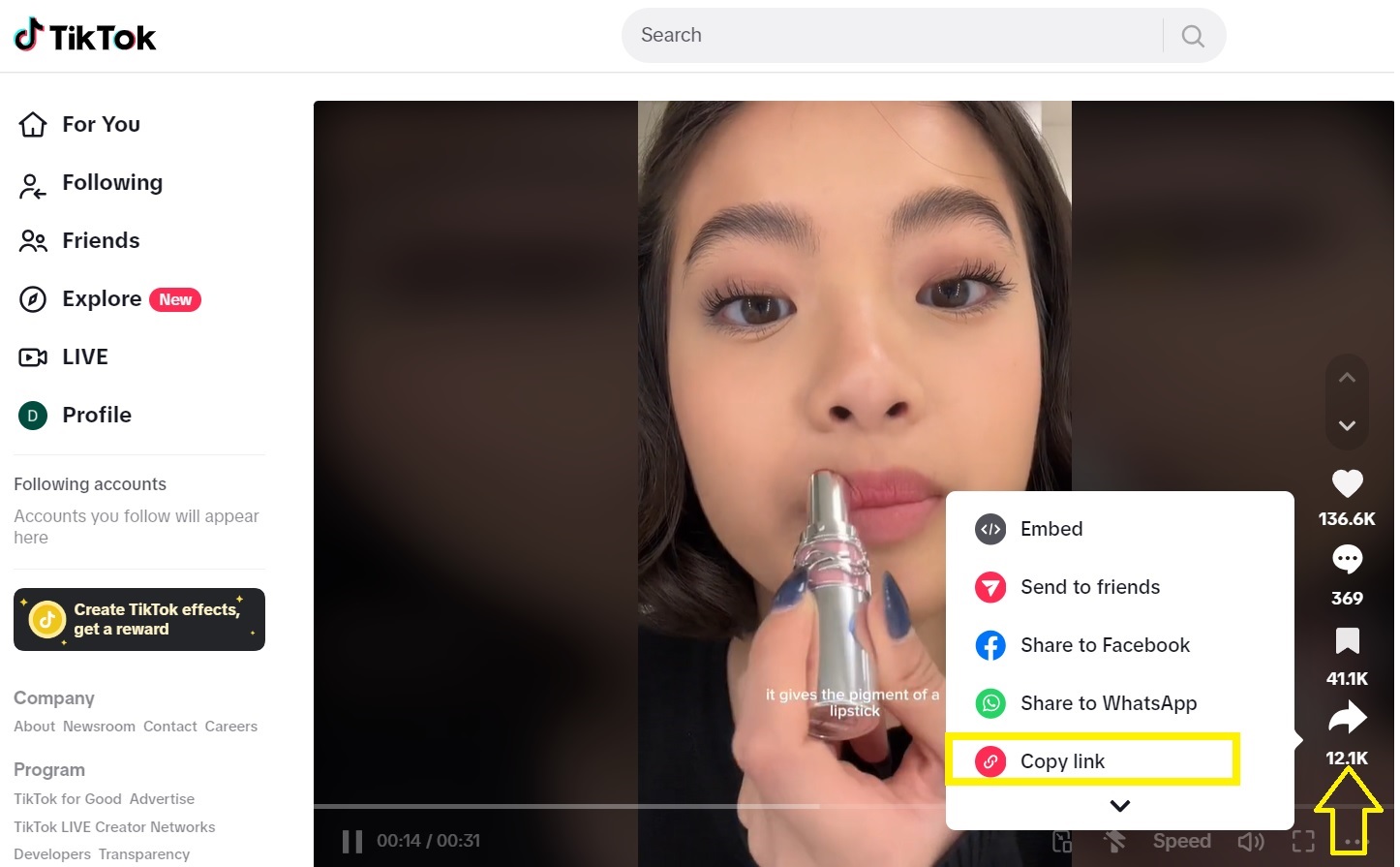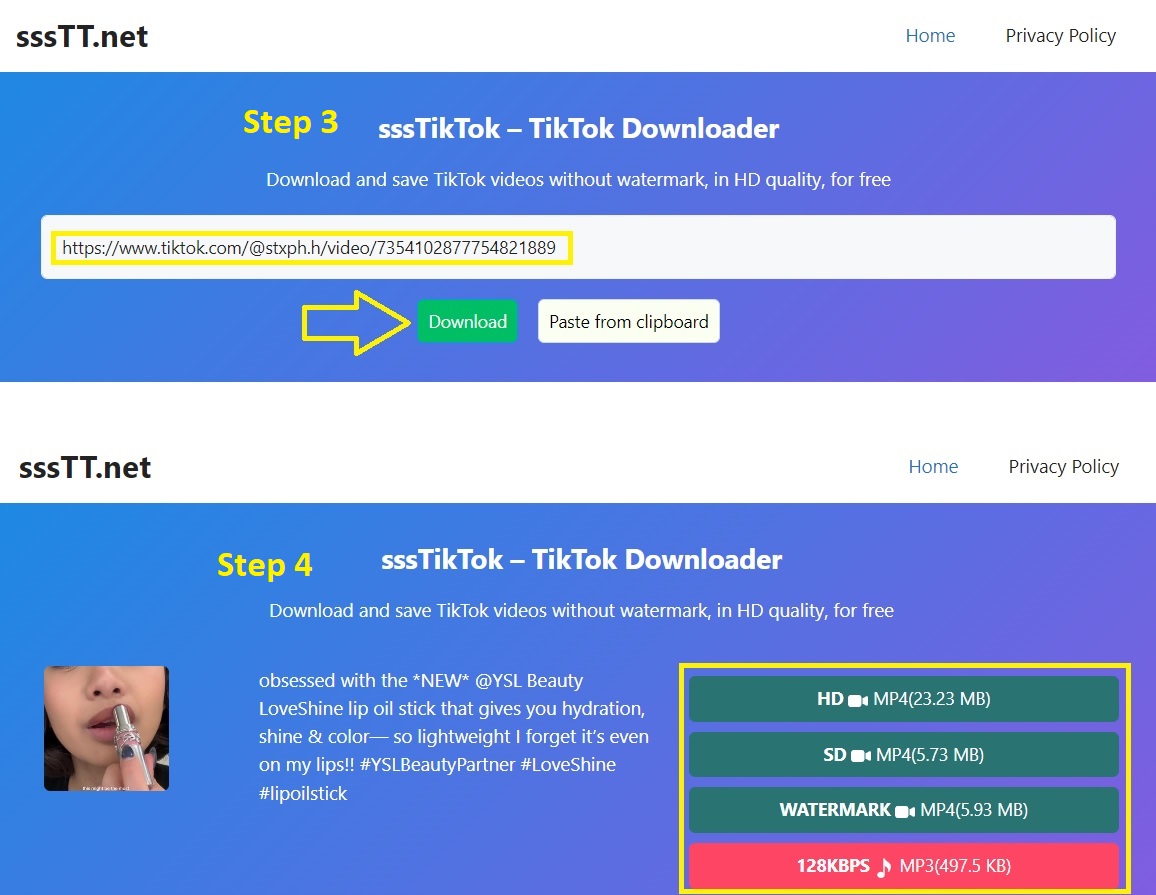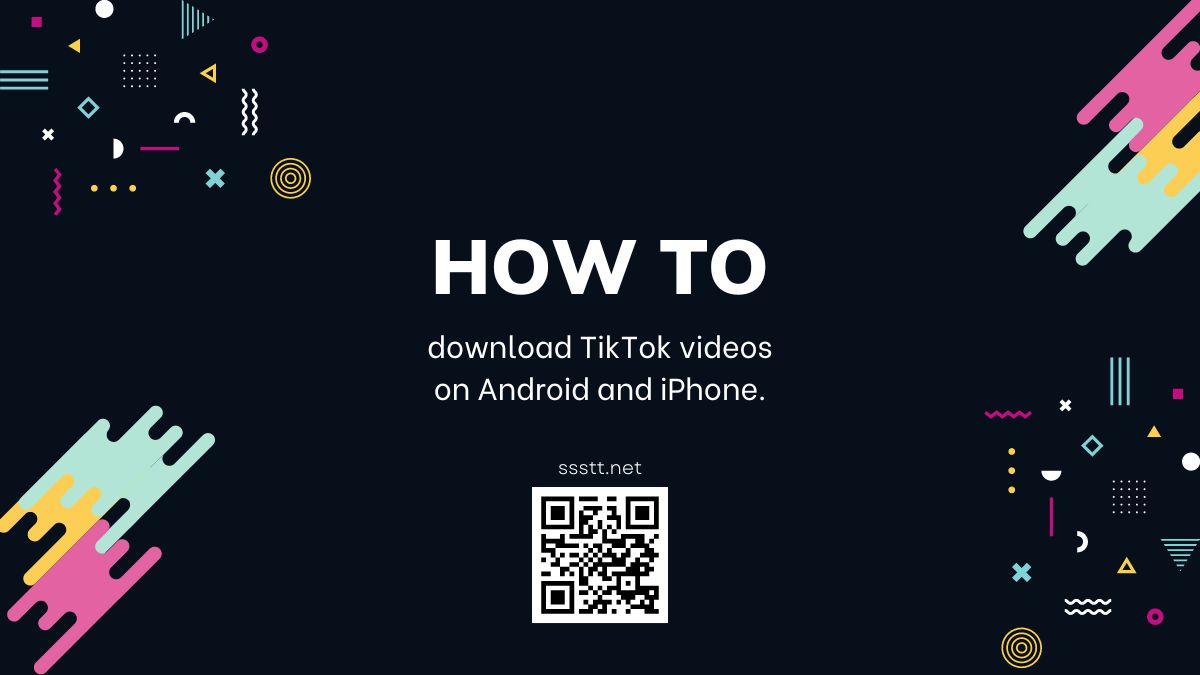To download videos from TikTok to your Android, iPhone, or PC without a watermark or logo, you can use our sssTikTok downloader. To do this, simply follow these easy steps:
How to download videos from TikTok to Android, iPhone
Step 1: Copy the video link you want to download
- Open the TikTok app on your phone, then find the video you want to save.
- Copy the link of that video by tapping the “Share” button and then tapping “Copy Link”.
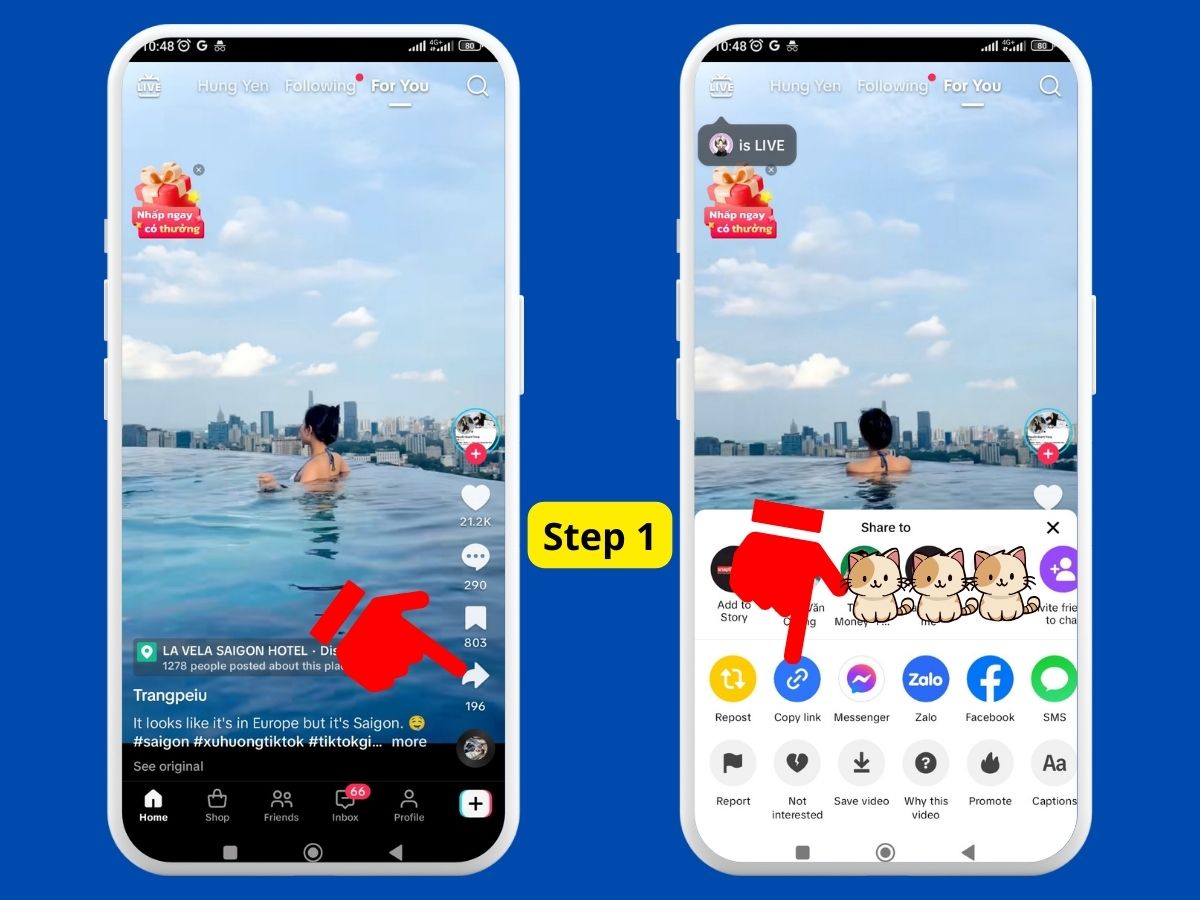
Step 2: Use the ssstt.net downloader
- Open any web browser and visit the ssstt.net website.
- Paste the copied link from step 1 into the input box, then click the “Download” button.
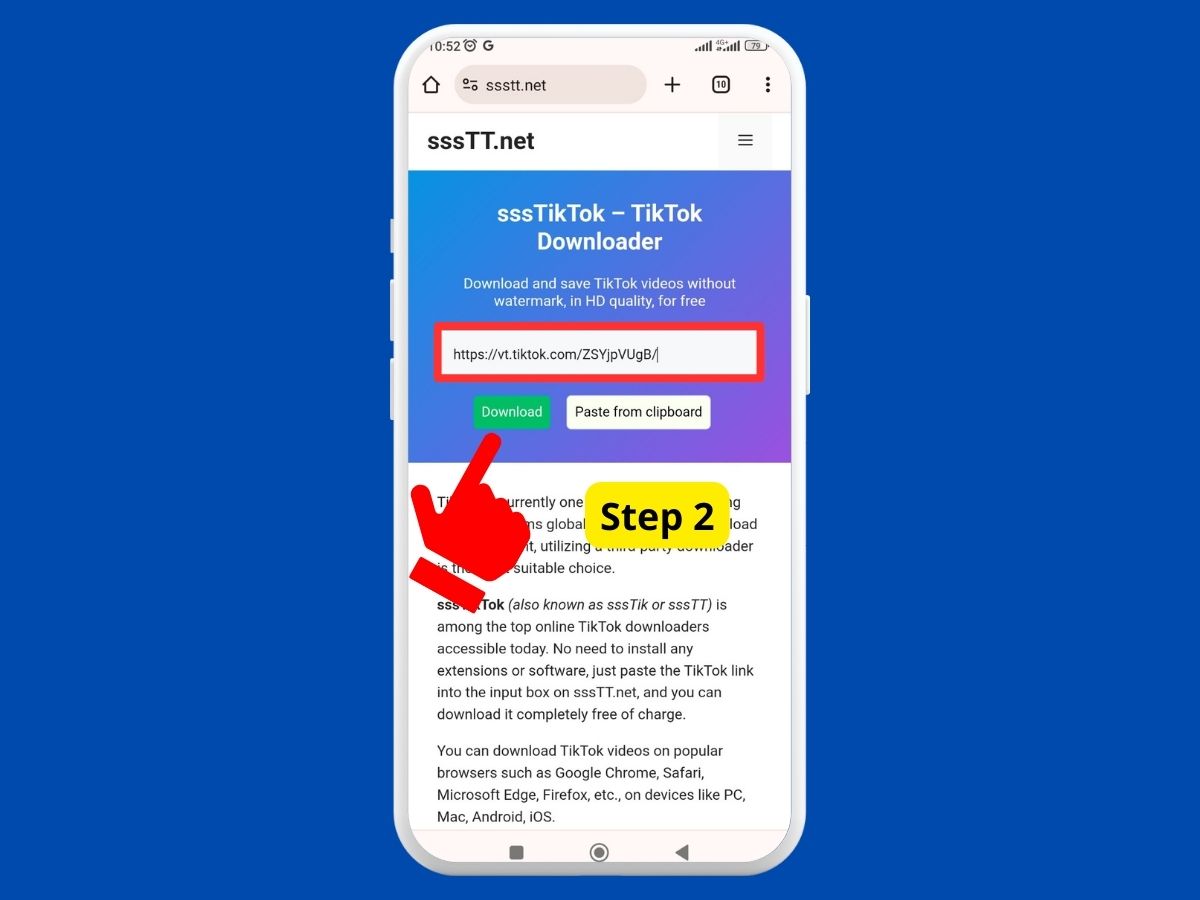
Step 3: Choose the quality and format
- On the results page, choose the format and quality of the file you want to save.
- Finally, wait a few seconds for the download to complete.
Note: On iPhone, downloaded videos and images will not be saved to the Photos app (library). Follow the steps below to find the video!
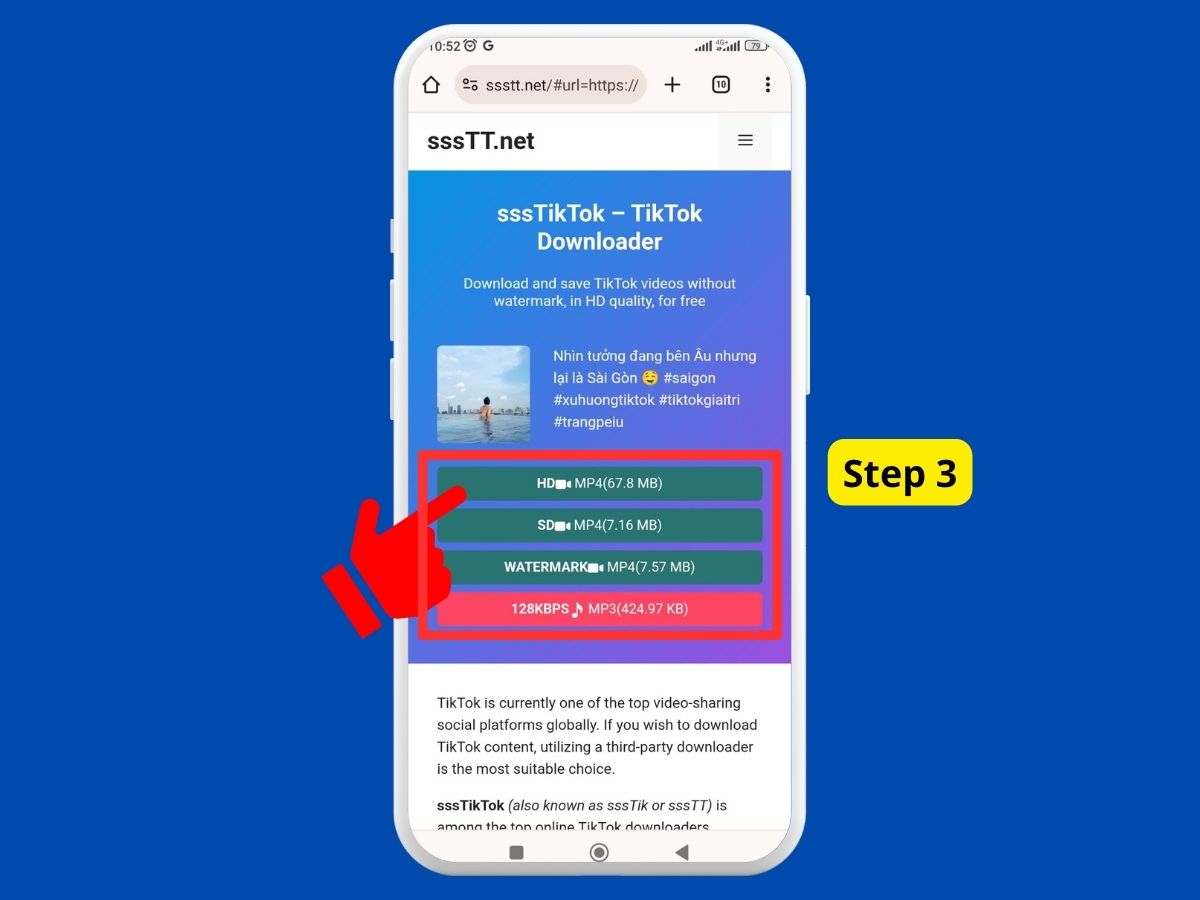
How to find downloaded content on iPhone, iPad
Downloaded video, image or audio files on iPhone, iPad are usually saved in the Files app. To transfer them to the Photos app (library) or share them on other platforms, you can do the following:
- Go to “App Library” and find the “Files” app. In the Files app you will find the video you just downloaded.
- Next, click on the video you want to save, and immediately options will appear.
- Choose “Save Video” to move that video to the Photos app.
See details here: https://support.apple.com/en-us/102440
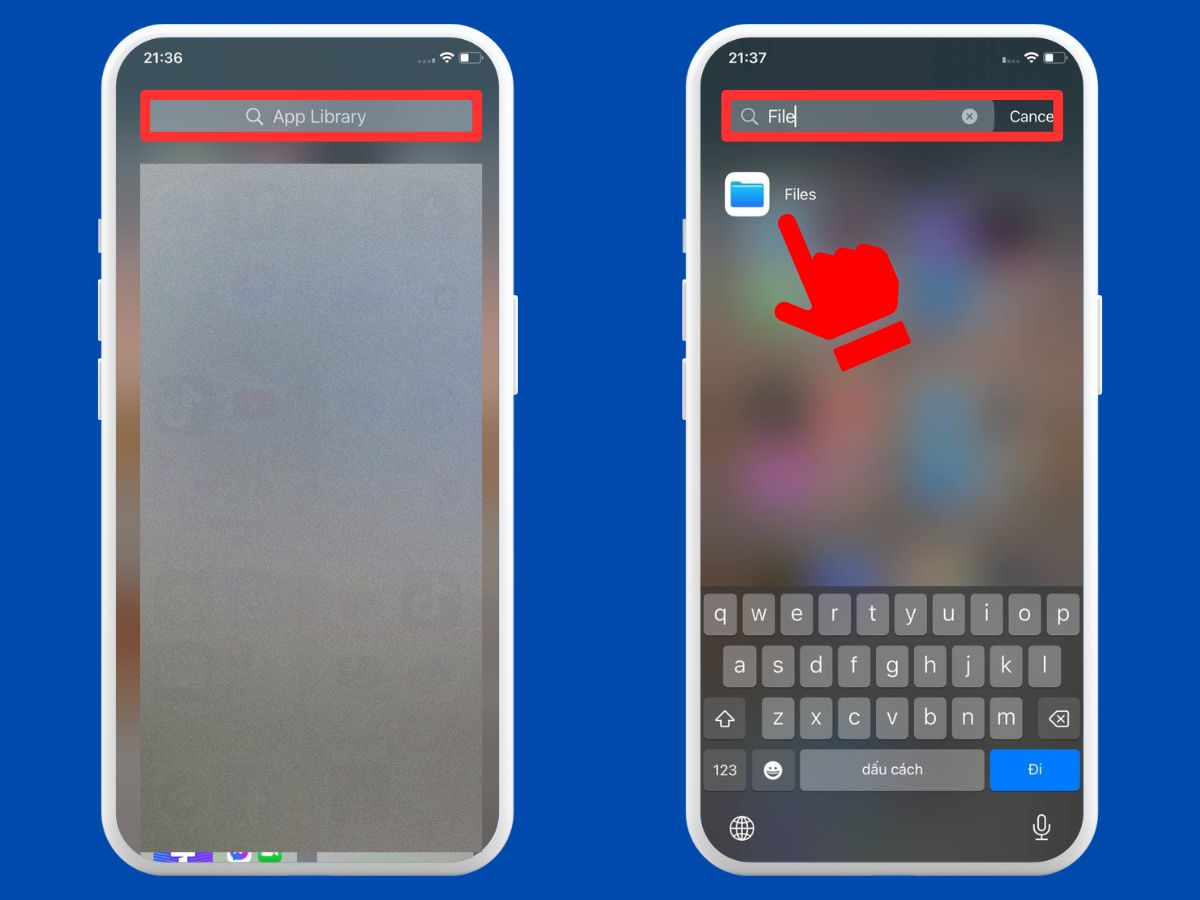
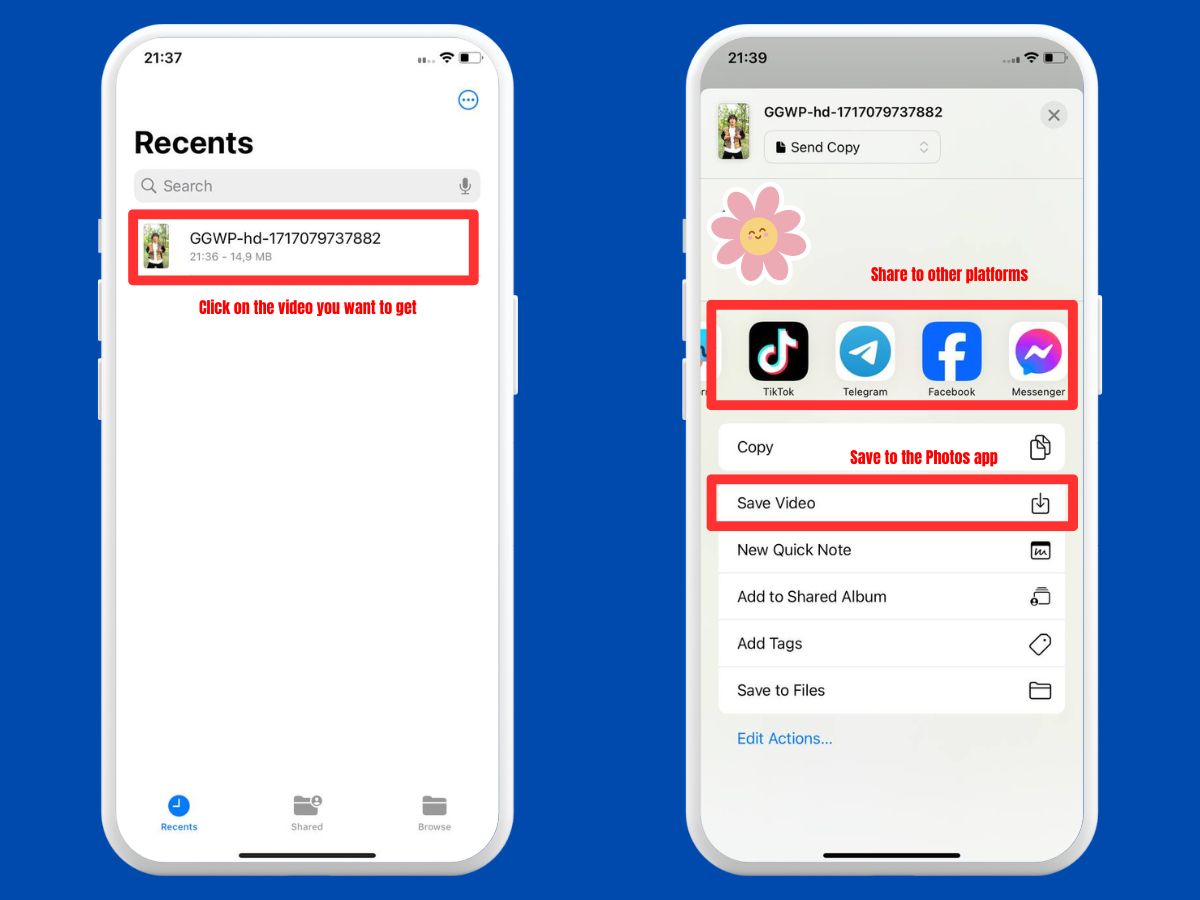
2. How to Download TikTok Videos on PC/MAC
- Go to tiktok.com.
- Find the video you want to download and copy the link.
- Visit ssstt.net and paste the copied link into the input field.
- Click “Download,” then choose the file format and quality you want to save.